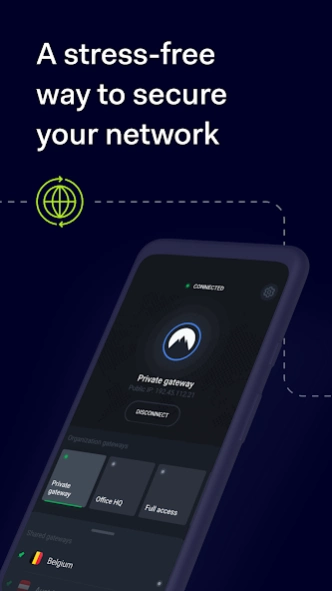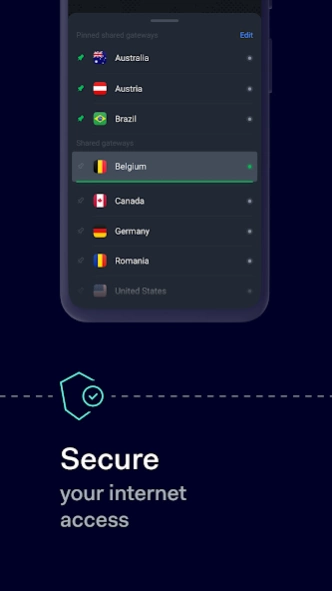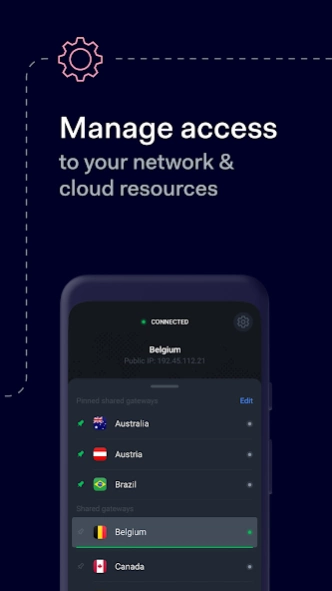NordLayer 4.3.0
Continue to app
Free Version
Publisher Description
NordLayer - Modern network access security
NordLayer provides flexible and easy-to-implement cybersecurity tools for businesses of any size or work model developed by the standard of NordVPN.
We help organizations of all sizes to resolve sensitive data access and transmission challenges by providing a modern secure remote access solution focused on the Security Service Edge of cybersecurity services.
Network access security made simple
Easy to Start
- Deployment under ten minutes
- Step-by-step guidelines, onboarding content, and 24/7 available expert support
- Simple and intuitive interface for end-users and administrators
Easy to Combine
- All popular OS versions are supported
- Browser extension and manual configuration available
- Compatible with existing cybersecurity solutions
Easy to Scale
- No limits on servers
- Easy and instant member, server, or feature activations with a few clicks
- Azure provisioning and Okta support for convenient user management
About NordLayer
NordLayer is a free app for Android published in the Office Suites & Tools list of apps, part of Business.
The company that develops NordLayer is Nord Security. The latest version released by its developer is 4.3.0.
To install NordLayer on your Android device, just click the green Continue To App button above to start the installation process. The app is listed on our website since 2024-03-01 and was downloaded 2 times. We have already checked if the download link is safe, however for your own protection we recommend that you scan the downloaded app with your antivirus. Your antivirus may detect the NordLayer as malware as malware if the download link to com.nordvpn.android.teams is broken.
How to install NordLayer on your Android device:
- Click on the Continue To App button on our website. This will redirect you to Google Play.
- Once the NordLayer is shown in the Google Play listing of your Android device, you can start its download and installation. Tap on the Install button located below the search bar and to the right of the app icon.
- A pop-up window with the permissions required by NordLayer will be shown. Click on Accept to continue the process.
- NordLayer will be downloaded onto your device, displaying a progress. Once the download completes, the installation will start and you'll get a notification after the installation is finished.